Overview
Antenna House Formatter V7.5 is a PDF publishing software that formats XSL Formatting Objects (XSL-FO), XML/HTML with CSS. (XSL-FO and CSS cannot be used together). It is compatible with XSL 1.1 (Extensible Stylesheet Language (XSL) Version 1.1), that is an XSL-FO specification for displaying and printing XML documents beautifully. It also supports the page formatting with the layout specified by CSS (Cascading Style Sheets Level 2) and formatting with the layout specified by the page media specifications defined in CSS3 (Cascading Style Sheets Level 3) that are being formulated by W3C. This makes it possible to use HTML/XML with CSS to output various documents, forms, high-quality page formatting such as books, and page media such as printing and PDF.
The following six products are prepared according to the formatting capability of Antenna House Formatter V7.5
- Antenna House Formatter V7.5
XSL-FO formatting, HTML formatting using CSS are available. As long as there is no notice especially in this document, when it is called Antenna House Formatter V7.5, it is a generic term of six types of all products in many cases, but it may point an individual product guessing from the context.
- Antenna House XSL Formatter V7.5
XSL-FO formatting is available. HTML formatting using CSS is not available.
- Antenna House CSS Formatter V7.5
HTML formatting using CSS is available. XSL-FO formatting is not available.
- Antenna House Formatter V7.5 Lite
This is a function limited version of Antenna House Formatter V7.5. See About Antenna House Formatter V7.5 Lite. As long as there is no notice especially in this document, when it is called Antenna House Formatter V7.5 Lite, it is a generic term including Antenna House XSL Formatter V7.5 Lite and Antenna House CSS Formatter V7.5 Lite.
- Antenna House XSL Formatter V7.5 Lite
This is a function limited version of Antenna House XSL Formatter V7.5. See About Antenna House Formatter V7.5 Lite.
- Antenna House CSS Formatter V7.5 Lite
This is a function limited version of Antenna House CSS Formatter V7.5. See About Antenna House Formatter V7.5 Lite.
Highlights
Antenna House Formatter V7.5 provides the following features:
- Compliant with XSL 1.1
Compliant with XSL 1.1 (Extensible Stylesheet Language (XSL) Version 1.1), which is an XSL-FO specification. Antenna House Formatter V7.5 faithfully implements quite almost elements of the XSL specification and properties. See “XSL-FO Conformance”.
-
Compliant with CSS
Antenna House Formatter V7.5 supports CSS 2.1 and CSS3, some of CSS4. Page models of CSS3 is also supported, now that high-quality page formatting will be available. For details about the conformance, see “CSS Conformance”. HTML/XHTML formatting is also available except for frames, etc., in HTML. See “Formatting HTML”.
-
Passes Acid2
Antenna House Formatter V7.5 has passed the Acid2 test published by “The Web Standard Project (WaSP)” that measures the conforming level to CSS.
- Format virtually any size document
Antenna House Formatter V7.5 can now format a document of virtually any size whether it is a publication, tens of thousands of invoices, reports, technical manuals, or personalized one to one documents. See “Formatting Large Document”.
- High speed formatting
Antenna House Formatter V7.5 processes the formatting at high speed, and generates PDF. It is the best suited for applying to the Web application such as the PDF delivery on Web etc.
- Multilingual language
Antenna House Formatter V7.5 supports over 80 different languages, almost any language that is supported by Unicode and also supports surrogate pairs. It offers the abilities to write in vertical mode, to run the text from right to left as in Arabic and Hebrew and also to create multilingual documents with language mixtures on the same page and even on the same line. It also offers the hyphenation processing, and the adjustment of white space before and behind the punctuation which differs according to the language and defining a custom counter style, etc. Moreover, Antenna House Formatter V7.5 makes it possible to hyphenate more than 40 languages.
-
Outputs to the various file format
PDF Output can be done for an unlimited number of users on a server by utilizing the Antenna House developed PDF direct creation engine. The license of Acrobat is unnecessary. Post
Script® Output, XPS Output and SVG Output are also available by purchasing each option. If you subscribe, Word(docx) Output is available. - Supports PDF/X and PDF/A
Antenna House Formatter V7.5 supports PDF/X. PDF/X is a specification that places much value on exchanging data and defined by ISO for printing purpose. PDF/A is also supported. PDF/A is a format for long-term preservation of an electronic document and it is also defined by ISO.
- Accessible PDF
Antenna House Formatter V7.5 can generate Tagged PDF and PDF/UA for enhancing the accessibility of the PDF to people with disabilities. Generating Tagged PDF or PDF/UA is required for complying with Section 508, the law of the United States that became enforceable on June 21, 2001.
- Direct Printer output
Windows versions also support the ability to send the converted results directly to any Windows-based printer without the need to first create a PDF document. It's also possible to get the formatted result and print it immediately by using Graphical User Interface.
-
Native rendering of vector Graphics
With Antenna House Formatter V7.5 SVG, Math
ML, EMF, WMF and CGM image is rendered into PDF as vector thus retaining the quality of output images. Antenna House Formatter CGM Option is required for rendering CGM graphic. - Supports the embedding of PDF into PDF
An arbitrary page of other PDF can be embedded into PDF. It is possible to convert EPS into PDF and embed into PDF using this function. In the environment where Adobe Distiller and Ghostscript are installed, it can be performed automatically.
- Barcode Embedding
Barcodes can be embedded in the document as images by using Antenna House Formatter Barcode Generator Option.
- Supports PANTONE® color
The color name of PANTONE® can be directly specified by using Antenna House Formatter PANTONE® Option.
- Wide array of Integration Interface
As integration interface Antenna House Formatter V7.5 provides Command-line Interface, .NET Interface, COM Interface, Java Interface and C/C++ Interface. (COM interfaces are available only for Windows.) All interfaces support streaming input/output which makes for the easy system integration. Also the output of the native parser of .NET (XML and XSLT output) can be directly received without going through a file. It is possible to receive DOM directly and process it with not only .NET interface but also COM interface.
- Flexible float features
By implementing the advanced float features, it's now available to arrange the float content in an arbitrary place of the page, or in multi-column layout with column spanning of the float. See also Float Extension.
Antenna House Workflow
Antenna House Formatter V7.5 formats XSL Formatting Objects (XSL-FO), XML with XSL stylesheet, or HTML with CSS. The formatted result will be displayed in GUI and outputted or printed to PDF. (Display and printing are available only with Windows versions.) The work flow is as shown below.
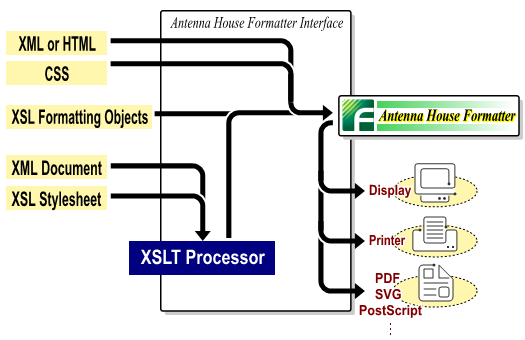
- When an (X)HTML document is inputted, Antenna House Formatter V7.5 formats it immediately using a default HTML stylesheet.
- When an XML document or an (X)HTML document with a CSS are inputted, Antenna House Formatter V7.5 formats it immediately.
- When an XSL Formatting Object is inputted, Antenna House Formatter V7.5 formats it immediately.
- When an XML document and an XSL stylesheet are inputted, Antenna House Formatter V7.5 transforms them to XSL Formatting Object using XSLT Processor and formats the XSL Formatting Object or XHTML.
Find a list of implemented XSL-FO and CSS properties in “XSL/CSS Properties”.
Enhancements and New Features
The main features and enhancements added in Antenna House Formatter V7.5 are:
- Now able to specify two-pass formatting for CSS formatting as well. ☞ Formatting Large Document no-LT
- Now able to specify whether to break vertical floats (horizontal in vertical writing) with pages or columns. ☞ axf:float-breaking-y / CSS -ah-float-breaking-y no-LT
- Extended the feature of PDF Annotation. no-LT
- Extended the feature of keep-together.
- Extended the feature of axf:text-overflow / CSS (-ah-)text-overflow. no-LT
- Extended the feature of text-indent / CSS (-ah-)text-indent.
- Extended the feature of axf:text-indent-if-first-on-page / CSS -ah-text-indent-if-first-on-page. no-LT
- Extended the feature of axf:baseline-block-snap / CSS -ah-baseline-block-snap. no-LT
- Now able to specify CSS (-ah-)tab-stops, CSS (-ah-)tab-treatment, and CSS (-ah-)tab-treatment. no-LT
- Now able to specify the following logical properties: ☞ (-ah-)block-size, (-ah-)max-block-size, (-ah-)min-block-size, (-ah-)inline-size, (-ah-)max-inline-size, (-ah-)min-inline-size, (-ah-)margin-block-end, CSS (-ah-)margin-block-start, CSS (-ah-)margin-inline-end, and (-ah-)margin-inline-start.
- Extended the feature of CSS leader().
- Now able to set the upper limit of memory usage on Command-line. ☞ memory-limit-size no-LT
- Extended the feature of no-disp-warnings. no-LT
- Now able to apply the color to the alternate color even if it is the separation color when color-conversion is specified. ☞ color-conversion-separation
- Now able to specify whether to break columns so that the height of the latter column is not higher than the former column when balancing the height of columns with axf:column-fill feature. ☞ adjust-multi-column-balance
- The incorrect application method of CSS for running-element has been fixed, and now able to specify whether to apply CSS in the method before correction or not. ☞ fix-css-img-percentage
- Extended the feature of Tagged PDF. no-LT
- Now able to set ActualText also for the string tagged in Artifact when outputting Tagged PDF. ☞ add-actualtext-to-artifact no-LT
- Now able to set the upper limit length of alternative text when outputting Tagged PDF. ☞ alt-text-length-limit no-LT
- Now able to specify the error level for PDF Embedding when embedding fails due to an incorrect password, etc. ☞ embed-pdf-fatal-error
- Now able to specify whether to ignore the filter or mask properties that require rasterization in SVG rendering. ☞ ignore-rasterize-properties
-
Extended the feature of script
Align Mode. - Extended the feature of specifying the page of PDF to be embedded. ☞ PDF Embedding
- Extended the feature of specifying the page size of PDF to be embedded. ☞ PDF Embedding
- Now able to output group structure of CGM as <g id="[identifier]" class="[type]"> in SVG output. ☞ CGM Conformance
- Extended the available units. ☞ alt
- Now able to specify the Option Setting File from within the document in HTML. ☞ Appending Option Setting Information no-LT
- Now able to specify the additional spacing between the text and the barcode. ☞ Linear Barcodes
System Requirements
| Antenna House Formatter | OS |
|---|---|
| Windows x64 version |
Windows Server 2022 Windows Server 2025 V7.4MR12 Windows 11 |
| Linux version | Built by GCC 13.3. (required libstdc++.so.6 runtime library or a binary compatible library) |
| Amazon Linux 2023 Graviton2 version V7.5 |
Amazon Linux 2023 (AWS Graviton2) Built by GCC 14.2. (required libstdc++.so.6 runtime library or a binary compatible library) |
| Macintosh version | macOS Sonoma 14 (Intel version) V7.5 |
| Macintosh M1 version | macOS Sonoma 14 (Apple M1 version) V7.5 |
- Operation cannot be guaranteed when the platform manufacturer's support period has expired. The period of guarantee does not include paid extended support periods.
- Hereinafter unless otherwise explicitly mentioned, the phrase “Linux versions” indicates both Linux version and Amazon Linux 2023 Graviton2 version.
- Hereinafter unless otherwise explicitly mentioned, the phrase “Macintosh versions” indicates both Macintosh version and Macintosh M1 version.
- See “Fonts” for supported fonts. In addition, fonts are not included in Windows versions.
- Core 14 Fonts supplied with non-Windows versions have the metrics information file only. They do not have the file of the outline information. If you want to embed these fonts to PDF or PS files, prepare whole fonts by yourself.
- Confirm the necessary environment variables at “Environment Variables” in this manual.
- Confirm the installed modules at “Installed Modules” in this manual.
- When you change the directory of the modules from the installation status in Macintosh versions, see Note when changing the location of Macintosh modules.
- Use case-insensitive OSX Extended format for Macintosh versions.
- The printing function on Windows versions depends on Windows-based printer drivers.
- In Windows versions, the run time library of Microsoft Visual C++ 2022 is required. This run time library is installed when you have the product installed on your system. It is also possible to download it from the following site when you need the library package separately.
- In Windows versions, files with long paths can be handled on Windows 10 version 1607 or later. However, you cannot set long paths in the environment variables TMP or TEMP, and files exceeding the maximum file name length limitation cannot be handled. In addition, your PDF viewer may not support long paths. For information on maximum path/file name length limitation and how to enable long paths, see the following site:
- When running Antenna House Formatter V7.5 on the virtual environment (VMware or Hyper-V, etc.), operation is guaranteed only when the same operation is guaranteed as the actual running environment.
For more details, see also Antenna House Website.
Scripts and Languages
Antenna House Formatter V7.5 supports languages expressed with the following scripts among the scripts specified by ISO 15924.
- Latn : Latin
- Grek : Greek
- Cyrl : Cyrillic
- Armn : Armenian no-LT
- Geor : Georgian no-LT
- Ethi : Ethiopic no-LT
- Arab : Arabic
- Syrc : Syriac no-LT
- Hebr : Hebrew
- Deva : Devanagari
- Beng : Bengali no-LT
- Guru : Gurmukhi no-LT
- Gujr : Gujarati no-LT
- Orya : Oriya no-LT
- Taml : Tamil no-LT
- Telu : Telugu no-LT
- Knda : Kannada no-LT
- Mlym : Malayalam no-LT
- Sinh : Sinhala no-LT
- Thai : Thai
- Khmr : Khmer no-LT
- Laoo : Lao no-LT
- Mymr : Myanmar no-LT
- Kana : Katakana
- Hira : Hiragana
- Hang : Hangul
- Hani : Han (Kanji)
- Hans : Han (Chinese Simplified)
- Hant : Han (Chinese Traditional)
- Jpan : Japanese (Hani+Hira+Kana)
Depending on the language, it's possible to hyphenate the Latin script, the Greek script and the Cyrillic script. Even if the hyphenation is no in this table, the hyphenation is available by preparing the TeX Dictionary.
Many of the language codes that are defined by ISO 639-2 (T) or ISO 639-3 can be specified. The main codes are as follows:
| language code | language | script code | hyphenation | |
|---|---|---|---|---|
| af | afr | Afrikaans | Latn | yes |
| (aii) | Assyrian Neo-Aramaic no-LT | Syrc | n/a | |
| am | amh | Amharic no-LT | Ethi | no |
| ar | ara | Arabic | Arab | n/a |
| az | aze | Azerbaijani | Cyrl / Latn | no |
| be | bel | Belarusian | Cyrl | no |
| bn | ben | Bengali no-LT | Beng | n/a |
| bs | bos | Bosnian | Cyrl / Latn | no |
| bg | bul | Bulgarian | Cyrl | yes |
| ca | cat | Catalan | Latn | yes |
| cs | ces | Czech | Latn | yes |
| (cld) | Chaldean Neo-Aramaic no-LT | Syrc | n/a | |
| cy | cym | Welsh | Latn | yes |
| da | dan | Danish | Latn | yes |
| de | deu | German / Swiss German | Latn | yes |
| el | ell | Greek | Grek | yes |
| en | eng | English | Latn | yes |
| en-US | eng-US | American | Latn | yes |
| eo | epo | Esperanto | Latn | yes |
| et | est | Estonian | Latn | yes |
| eu | eus | Basque | Latn | yes |
| fa | fas | Persian | Arab | n/a |
| fi | fin | Finnish | Latn | yes |
| fr | fra | French / Canadian French | Latn | yes |
| ga | gle | Irish (Erse or Gaelic) | Latn | yes |
| gl | glg | Galician | Latn | no |
| gu | guj | Gujarati no-LT | Gujr | n/a |
| he | heb | Hebrew | Hebr | n/a |
| hi | hin | Hindi | Deva | n/a |
| hr | hrv | Croatian | Cyrl / Latn | yes |
| hu | hun | Hungarian | Latn | yes |
| hy | hye | Armenian no-LT | Armn | no |
| ia | ina | Interlingua | Latn | no |
| id | ind | Indonesian | Latn | yes |
| is | isl | Icelandic | Latn | yes |
| it | ita | Italian | Latn | yes |
| ja | jpn | Japanese | Hani, Hira, Kana, Jpan | n/a |
| ka | kat | Armenian no-LT | Geor | no |
| kn | kan | Kannada no-LT | Knda | n/a |
| (kar) | Karen no-LT | Mymr | n/a | |
| kk | kaz | Kazakh | Cyrl / Latn | no |
| km | khm | Khmer no-LT | Khmr | n/a |
| (kht) | Khamti no-LT | Mymr | n/a | |
| ko | kor | Korean | Hang, Hani | n/a |
| (ksw) | S'gaw Karen no-LT | Mymr | n/a | |
| la | lat | Latin | Latn | yes |
| lo | lao | Lao no-LT | Laoo | n/a |
| lv | lav | Latvian | Latn | yes |
| lt | lit | Lithuanian | Latn | yes |
| ml | mal | Malayalam no-LT | Mlym | n/a |
| mk | mkd | Macedonia | Cyrl | no |
| mt | mlt | Maltese | Latn | yes |
| (mnw) | Mon no-LT | Mymr | n/a | |
| ms | msa | Bahasa Malay | Latn | yes |
| my | mya | Burmese (Myanmar) no-LT | Mymr | n/a |
| nb | nob | Norwegian (Bokmål) | Latn | yes |
| nl | nld | Dutch / Flemish | Latn | yes |
| nn | nno | Norwegian (Nynorsk) | Latn | yes |
| no | nor | Norwegian | Latn | yes |
| oc | oci | Occitan | Latn | no |
| or | ori | Oriya no-LT | Orya | n/a |
| pa | pan | Panjabi no-LT | Guru | n/a |
| pl | pol | Polish | Latn | yes |
| pt | por | Portuguese / Brazilian | Latn | yes |
| rm | roh | Romansh | Latn | no |
| ro | ron | Romanian / Moldavian | Latn | yes |
| ru | rus | Russian | Cyrl | yes |
| si | sin | Sinhalese no-LT | Sinh | n/a |
| sk | slk | Slovak | Latn | yes |
| sl | slv | Slovene | Latn | yes |
| es | spa | Spanish | Latn | yes |
| sq | sqi | Albanian | Latn | no |
| sr | srp | Serbian | Cyrl / Latn | yes |
| sw | swa | Swahili | Latn | yes |
| sv | swe | Swedish | Latn | yes |
| syr | Syriac no-LT | Syrc | n/a | |
| ta | tam | Tamil no-LT | Taml | n/a |
| te | tel | Telugu no-LT | Telu | n/a |
| th | tha | Thai | Thai | yes |
| tr | tur | Turkish | Latn | yes |
| uk | ukr | Ukrainian | Cyrl | yes |
| ur | urd | Urdu | Arab | n/a |
| uz | uzb | Uzbek | Cyrl / Latn | no |
| vi | vie | Vietnamese | Latn | no |
| zh-CN | zho-CN | Chinese | Hani, Hans | n/a |
| zh-TW | zho-TW | Chinese (Taiwanese) | Hani, Hant | n/a |
The codes in parentheses are defined by ISO 639-3. The corresponding scripts show the major example.
Encodings
Antenna House Formatter V7.5 supports the following HTML, CSS or FO Encodings. These are registered in CHARACTER SETS of IANA. However, the list includes some encodings that are not registered there. (Windows-31J is considered Shift_JIS.)
|
|
The encoding of the XML document and XSL stylesheet depends on the XSLT Processor you use when the XML document and XSL stylesheet are converted into XSL-FO by using the XSLT Processor.
XSLT Processor
Antenna House Formatter V7.5 uses an XSLT Processor for converting XML documents and XSL stylesheets into XSL Formatting Objects (XSL-FO) or XHTML. In Windows versions, the higher version available from MSXML6 to MSXML3 is used as the standard XSLT Processor. Windows users have the option to use a different XSLT Processor if desired. Non-Windows versions users set their desired XSLT Processor through the “Environment Variables” or “Option Setting File”. For Windows MSXML is already installed.
About Antenna House Formatter V7.5 Lite
Antenna House Formatter V7.5 Lite is a popular version of Antenna House Formatter V7.5, it limits some of the professional functions of V7.5 (hereafter Standard) and is a lower-cost alternative to V7.5 Standard. V7.5 Lite is suitable for customers who don't need advanced handling of PDF, formatting of a great deal of pages, etc. But it's still full of many other attractive functions.The main features that are restricted are:
- Total page number of the formatted pages are limited to 300 per 1 document. The watermark that shows the limited version is displayed and the URL of our Website is displayed at the bottom of the pages which exceed 300.
- Some Scripts and Languages are not supported.
- Some Fonts are not supported.
- Some of the versions of PDF that can be output are not supported.☞ PDF Output
- Tagged PDF output is not supported.
- Linearized PDF output is not supported.
- Additionally some PDF Output features are not supported.
- Some PDF features such as Acroform and Annotation are not supported.
- Spread Page Master Extension is not supported.
- CSS Flexible Box and CSS Grid are not supported.
- Automated Analysis of formatting results is not supported.
- Some XSL/CSS Extensions are not supported.
- 2-pass formatting is not supported. ☞ Formatting Large Document
-
Rendering Math
ML is not supported. To use MathML, you need to purchase "Antenna House Formatter MathML Option". - Saving and loading the AreaTree is not supported. ☞ Save AreaTree Dialog
- Word(docx) Output is not supported.
- TEXT Output is not supported.
- Some features of Graphical User Interface are not supported.
- Some features of Command-line Interface are not supported.
- Some features of Option Setting File are not supported.
- Some Environment Variables are not supported.
FYI: no-LT sign is applied to the restricted items or described as restriction in this Manual.
About Evaluation Version
Antenna House Formatter V7.5 Evaluation version has the following restrictions as compared to the product version.
- The URL of Antenna House website is shown at the bottom of all pages.
- The watermark image, “Evaluation Version”, is placed on each page.
- The weight of the font and the color of the image may look a little different because of the watermark. This is caused by an issue with Adobe Acrobat or Reader. In addition, the printing speed decreases because of the watermark.
- PDF1.3 cannot be output with the evaluation version.
- Impossible to input/output the AreaTree.
- The function of Post
Script® Output is effective. PostScript Output has the following restrictions. - Only the first page can be outputted.
- The function of SVG Output is effective.
SVG Output has the following restrictions.
- Only the first page can be outputted.
- The function of XPS Output is effective.
XPS Output has the following restrictions.
- Only the first page will be outputted.
- The feature of Word(docx) Output is effective.
Word(docx) Output has the following restrictions.
- Only the first page will be outputted.
- The feature of CGM rendering by utilizing our direct creation module is effective. This feature in the product version is provided as an option. In order to use this feature with the product version, customers must purchase Antenna House Formatter CGM Option separately.
- Barcode Generator Option is effective. However, it may not be able to read correctly because the watermark is drawn. In order to use this feature with the product version, customers must purchase Antenna House Formatter Barcode Generator Option separately.
- The evaluation copy expires after 90 days.
- Use of the evaluation version for live production or commercial purposes is expressly prohibited.
- Removal of the watermark and/or our website URL at the bottom of the page in the evaluation version is prohibited.
There are no restrictions on formatting functions except for the above mentioned. However, the optional features that are not explicitly stated above are invalid.
Support
For further information about Antenna House Formatter V7.5, see our website.
Antenna House provides numerous XSL-FO and CSS samples for testing and learning purpose. See the following:
