Word API V0.5 は、Microsoft Wordの文書ファイルに対して、サーバーサイドで加工・処理を行うライブラリです。
Word API provides the following features:
Data-merge is a feature that allows you to personalize a document for each data by merging the specified data into a template created in advance, as shown below.
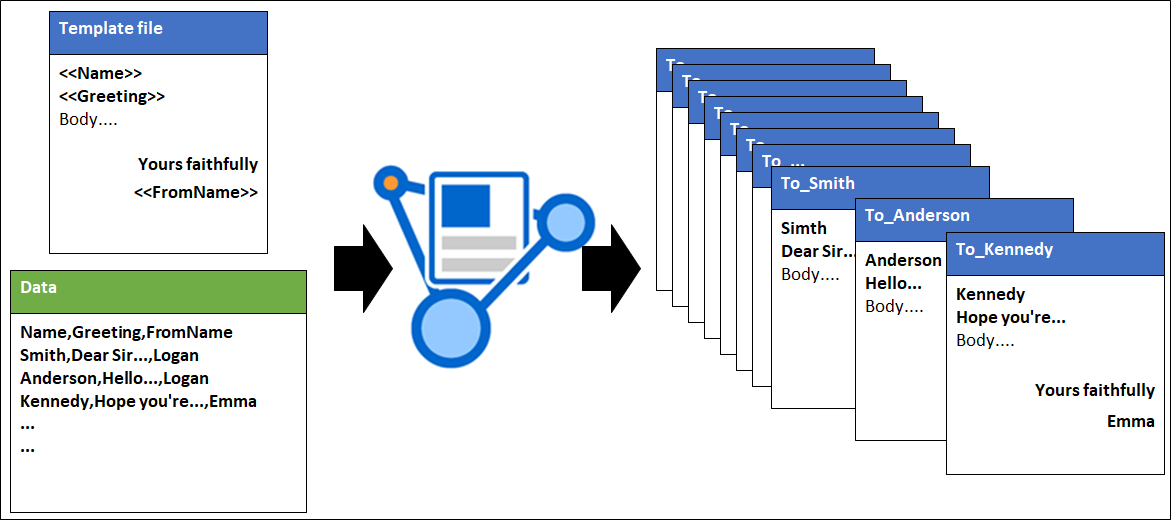
Data-merge is a standard feature of Microsoft Word (called Mail Merge in Microsoft Word), but Word API can perform data-merge on the server side and has the following features:
In Microsoft Word, you can use links to browse documents and images. However, if the target file or the referenced file moves, a link error will occur.
In Word API, as shown below, it is possible to complete a file in one document by importing the linked file into the document (removing the link).
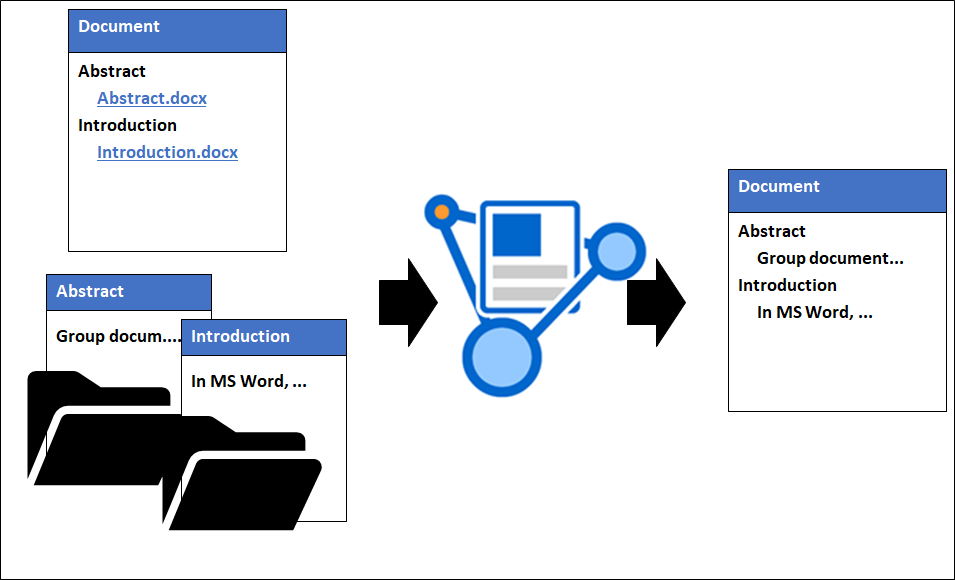
In Word API, links for the following files can be removed:
In Word API, you can analyze the difference between two documents and get the difference result in different formats as shown below.
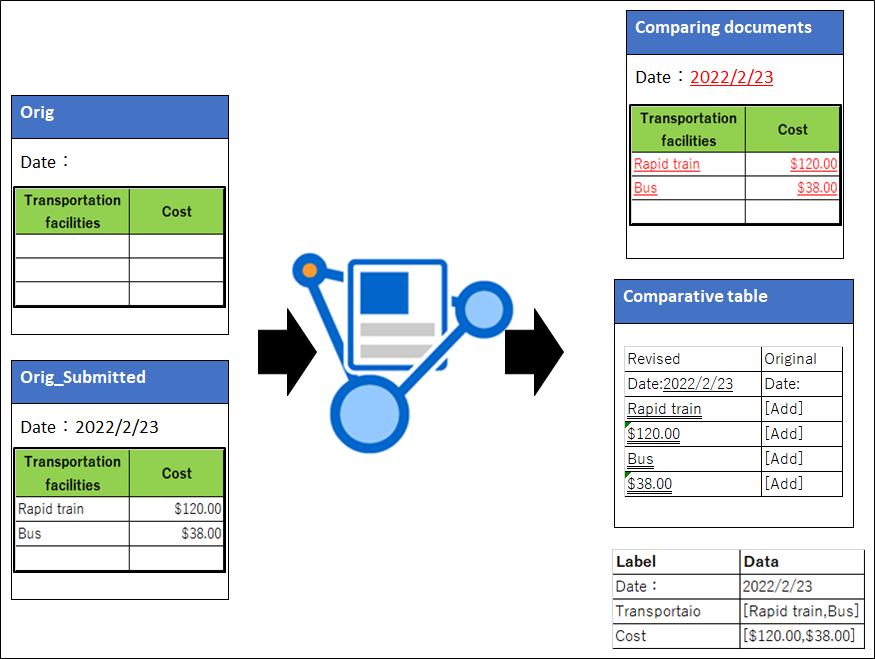
The difference result can be obtained in the following formats:
In Word API, you can remove "document properties and personal information" and "hidden text" in the Microsoft Word inspect document feature.
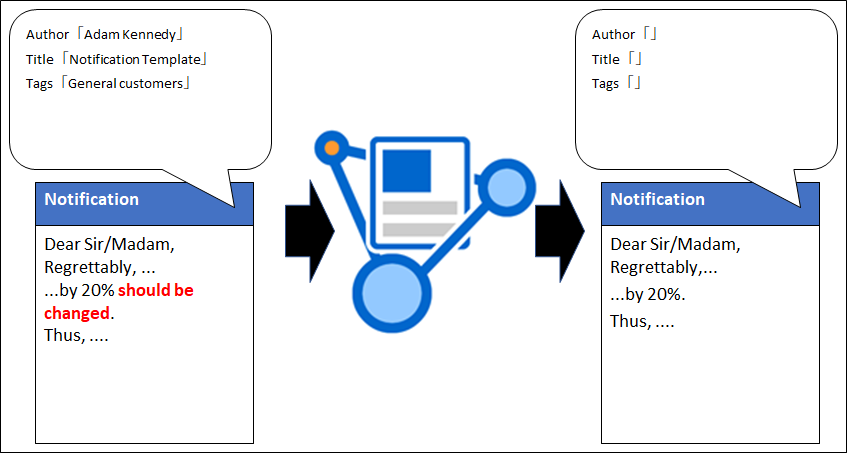
When "inspect document" is executed, a file will be output with "document properties and personal information" and "hidden text" removed.
The Word API Document Manipulation allows you to edit files created in Microsoft Word without relying on Microsoft Word.
This feature is only available in the .NET interface.
Word API supports the following file formats as inputs and outputs:
| File Formats as Inputs | Evaluation |
|---|---|
| .docx MS Word 2007/2010/2013/2016/2019 |
○ |
Word API V0.5 supports the following file formats as outputs.
| File Formats as Outputs | Evaluation |
|---|---|
| .docx MS Word 2007/2010/2013/2016/2019 |
○ |
| Item | Contents |
|---|---|
| Windows version |
Windows Server 2019 Windows Server 2022 Windows 10(x64) Windows 11 |
| CPU | Intel CPU where the above OS normally runs. 100% compatible processor. |
| Computer memory | More than the amount of memory the above OS recommended (Additional 1GB free space recommended) |
| Hard Disk | More than 100MB free space required during installation |
| Runtime |
The following .NET runtime and Visual C++ 2019 runtime libraries are required to use this library. Please install the software in the execution environment in advance: Windows Desktop Runtime 6.0 (or .NET 6.0 SDK) Microsoft Visual C++ 2019 Redistributable Package The Microsoft Visual C++ 2019 Redistributable Package can also be installed by using the installer of this library. |
Word API V0.5 has the following limitations:
There are no feature limitations other than those listed above.
For more information about Word API V0.5, technical support and service needs, contact us by e-mail.
To facilitate support requests, provide the following information: