Office Server Document Converter V11.1 (OSDC) is a library for converting MS Office (Word/Excel/PowerPoint) documents into PDF, SVG, or JPEG/PNG/TIFF files on a Windows or Linux server without using any MS Office or Adobe Software. By using the Office Server Document Converter in a groupware or Web-mail system where the environment can display PDF or SVG, MS Office documents can be displayed even in those environments where MS Office is not installed or operated.
Office Server Document Converter V11.1 now offers the ability to input MS Word 2010 / MS Excel 2010 / MS PowerPoint 2010 files. The Plus version allows you to input CGM, and output XPS, INX, and SWF files.
Note:OSDC formats MS Office documents and produces the requested output with its own rendering engine. The converted pages may not look exactly the same as the original MS Office document. The current release of OSDC does not support all formatting aspects of MS Office and thus the output results might be unsatisfactory. Keep this in mind when using Office Server Document Converter V11.1. Antenna House is constantly working to improve the compatibility with MS Office as much as possible.
Office Server Document Converter V11.1 provides the following features:
An unlimited number of users can now convert MS Office documents to PDF on a Windows or Linux web server (can also be used as part of anASP service) with OSDC.
The SVG conversion not only supports SVG 1.1 but also supports the conversion into SVG Basic/SVG Tiny thus enabling the sending of MS Office documents and PDF files to devices such as mobile terminals and cellular phones.
MS Office documents and PDF documents can be converted into JPEG/PNG/TIFF images (Monochrome/256 colors image output is available only with the Windows version). The conversion of only the first page of a document allows users to easily make a thumbnail.
Antenna House's Office Server Document Converter V11.1 is faster than other products with similar functionality and does not require installation of Microsoft Office, Adobe Acrobat or Distiller because all reading and conversions of files is done with OSDC. Users can operate it without worrying about those licensing agreements and additional licensing costs for MS Office and Adobe products.
Office Server Document Converter V11.1 provides Command-line, .NET, COM, Java and C/C++ interfaces. (.NET and COM interfaces are available only for Windows.) All interfaces support streaming input/output which makes for easy system integration.
The Windows version also supports the ability to send the converted results directly to any Windows based printer without the need to first create a PDF document.
OSDC allows for converting password protected MS Office file to PDF provided you have the password.
OSDC can convert multiple sheets or indivisual sheets within an Excel file.
The following conversion of variation character expressions is supported:
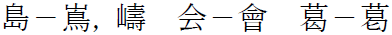
Office Server Document Converter V11.1 offers 2 types of products: Standard and Plus.
These differences depend on types of data that can be input/output.
Office Server Document Converter V11.1 supports the following file formats as inputs.
| File Formats as Inputs | Standard | Plus version |
|---|---|---|
| .PDF PDF 1.0 - 2.0 |
○ | ○ |
| .DOCX / .DOCM / .DOTX / .DOTM V2.0 MS Word 2007 / 2010 / 2013 / 2016 / 2019 / 2021 / 2024 |
○ | ○ |
| .DOC / .DOT MS Word 97 - 2024 |
○ | ○ |
| .RTF MS RTF 1.6 - 1.9.1 |
○ | ○ |
| .XML MS Word 2003 |
○ | ○ |
| .XLSX / .XLSM / .XLTX / .XLTM V2.0 MS Excel 2007 / 2010 / 2013 / 2016 / 2019 / 2021 / 2024 |
○ | ○ |
| .XLS / .XLT MS Excel 97 - 2024 |
○ | ○ |
| .PPTX / .PPTM / .POTX / .POTM / .PPSX / PPSM V2.0 MS PowerPoint 2007 / 2010 / 2013 / 2016 / 2019 / 2021 / 2024 |
○ | ○ |
| .PPT / .POT / .PPS MS PowerPoint 97 - 2024 |
○ | ○ |
| .XDW
V7.2
DocuWorks V4 - V8 |
○ | ○ |
| .TXT etc Text File |
○ | ○ |
| .SVG SVG 1.1 / Basic / Tiny |
○ | ○ |
| .EMF Enhanced Meta File |
○ | ○ |
| .WMF Windows Meta File |
○ | ○ |
| .CGM V2.0 Computer Graphics Metafile |
× | ○ |
| .BMP Windows Bit Map |
○ | ○ |
| .PNG Portable Network Graphics |
○ | ○ |
| .GIF Graphics Interchange Format |
○ | ○ |
| .TIF Tagged Image File Format (TIFF) |
○ | ○ |
| .JPG JPEG File Interchange Format (JFIF) |
○ | ○ |
| .JP2 Joint Photographic Experts Group 2000 |
○ | ○ |
Office Server Document Converter V11.1 supports the following file formats as outputs.
| File Formats as Outputs | Standard | Plus version |
|---|---|---|
| .PDF PDF 1.3 - 2.0 |
○ | ○ |
| .SVG SVG 1.1 / Basic / Tiny |
○ | ○ |
| .PNG Portable Network Graphics |
○ | ○ |
| .JPG JPEG File Interchange Format (JFIF) |
○ | ○ |
| .TIF V3.0 Tagged Image File Format (TIFF) |
○ | ○ |
| .INX V2.0 InDesign® Interchange |
× | ○ |
| .XPS V2.0 XML Paper Specification |
× | ○ |
| Windows version |
Windows Server 2025 Windows Server 2022 Windows 11 |
| CPU | Intel CPU where the above OS normally runs. And 100% compatible processor. |
| Computer memory | More than the amount of memory the above OS recommended (Additional 1GB free space recommended) |
| Hard Disk | More than 100MB free space required during installation |
| Other |
Monochrome/256 colors JPEG/PNG/TIFF conversion is available only for the Windows version. |
| Linux version |
Linux (64bit) |
| CPU | Intel CPU where the above OS normally runs. And 100% compatible processor. |
| Computer memory | More than the amount of memory the above OS recommended (Additional 1GB free space recommended) |
| Hard Disk | More than 100MB free space required during installation |
| Required module |
Office Server Document Converter Linux version is built by GCC 11. In order to run this program, glibc-2.34, libstdc++6.0.29 or the libraries that are binary-compatible with these are required. Due to security measures, etc., this requirement may be updated without notice.
|
| Amazon Linux 2 version |
Amazon Linux 2023 (AWS Graviton2) |
| Required module | Office Server Document Converter Office Server Document Converter Amazon Linux 2023 Graviton2 version is built by GCC 11. In order to run this program, glibc-2.34, libstdc++6.0.29 or the libraries that are binary-compatible with these are required. Due to security measures, etc., this requirement may be updated without notice. |
Office Server Document Converter V11.1 Evaluation version has the following restrictions that are removed with the purchase of a formal license:
There are no restrictions on formatting functions except for the above mentioned.
For more information about Office Server Document Converter V11.1, technical support and service needs, contact us by e-mail.
To facilitate support requests, provide the following information: